ACCESS BY MOBILE APP
Download app “TT LOCK” by mobile phone.

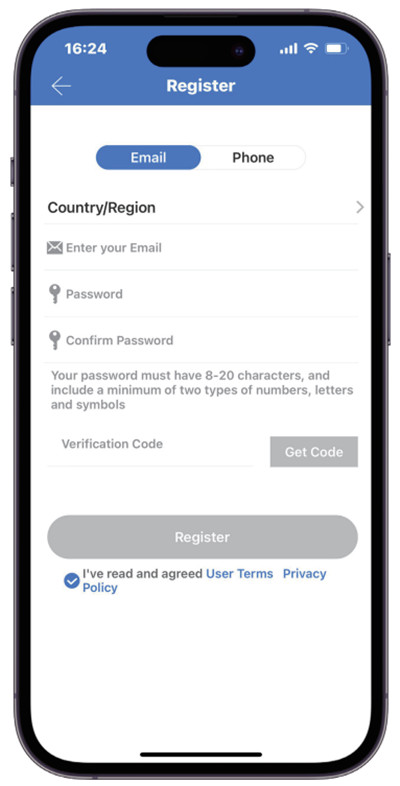
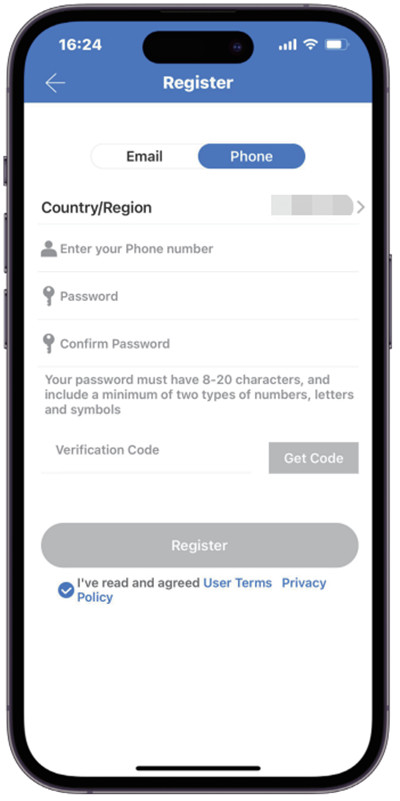
Register by phone or by email.
After complete the registration, touch the smart lock panel to light up.
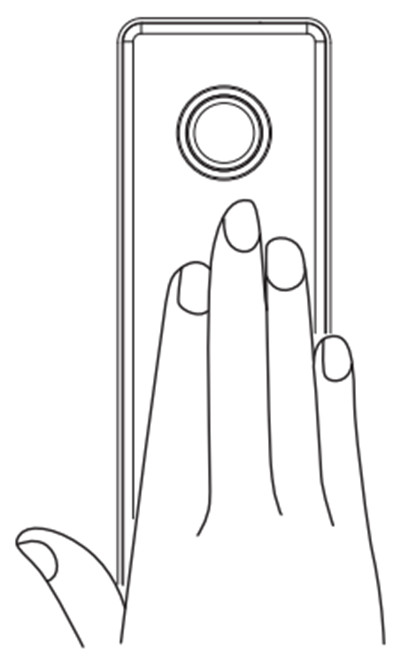
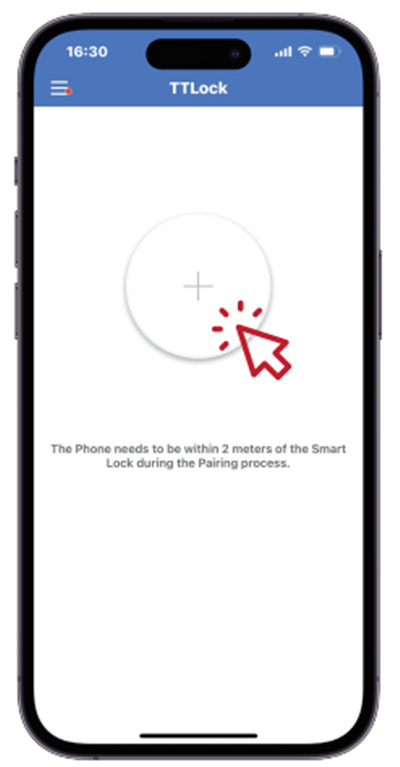
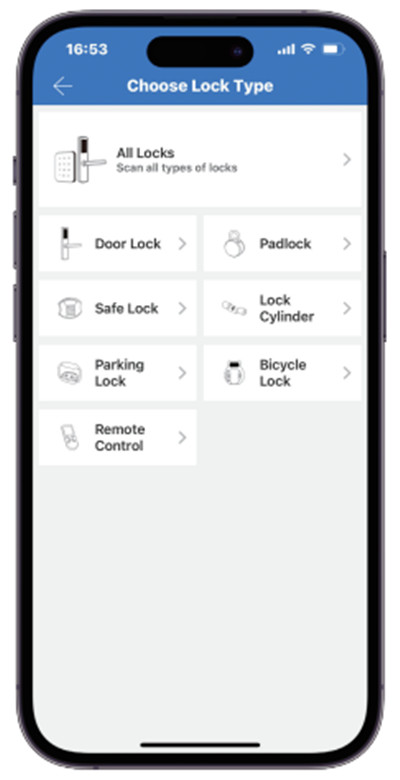
When the panel light is on, the mobile phone must be placed within 2 meters from the smart lock so can search for the lock.
After the smart lock is searched by the mobile phone, you can modify the name.
The lock have been added successfully, and you have become the administrator of this smart lock.
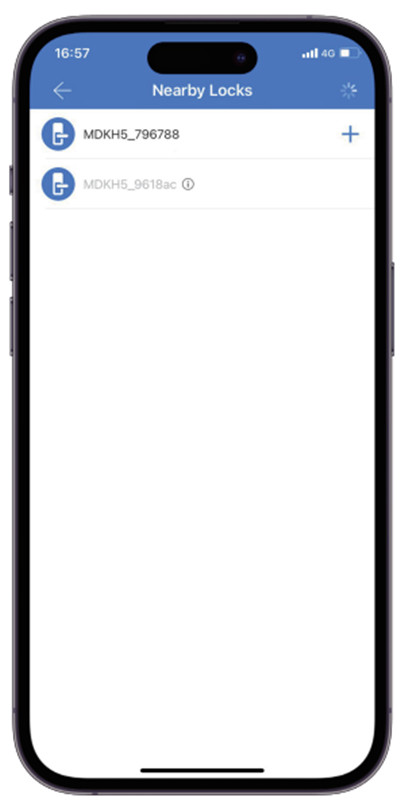
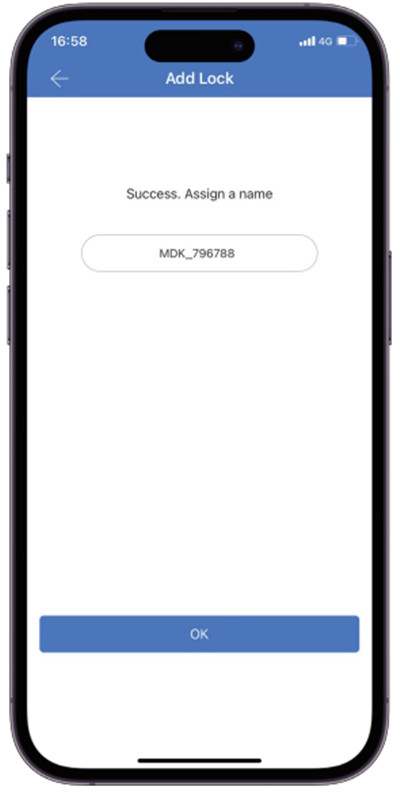
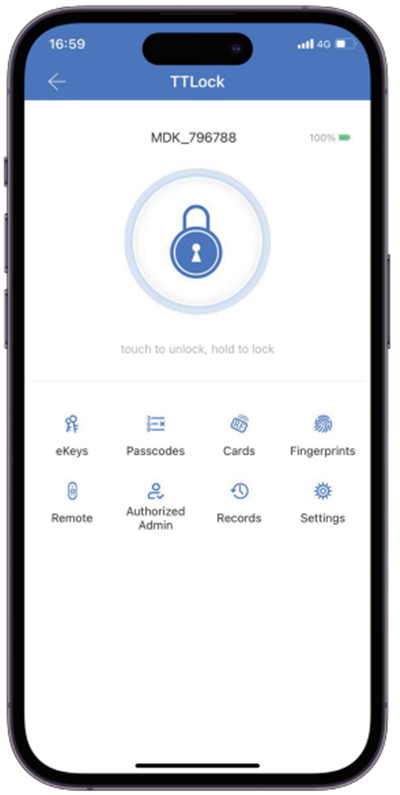
Then you just need touch the middle lock icon to unlock the smart lock. Also you can hold the icon to lock.
ACCESS BY PASSWORD
After become the administrator of the smart lock, you're the king of the world. You can generate your own or someone else's unlock password through the APP.
Click “Passcodes”.
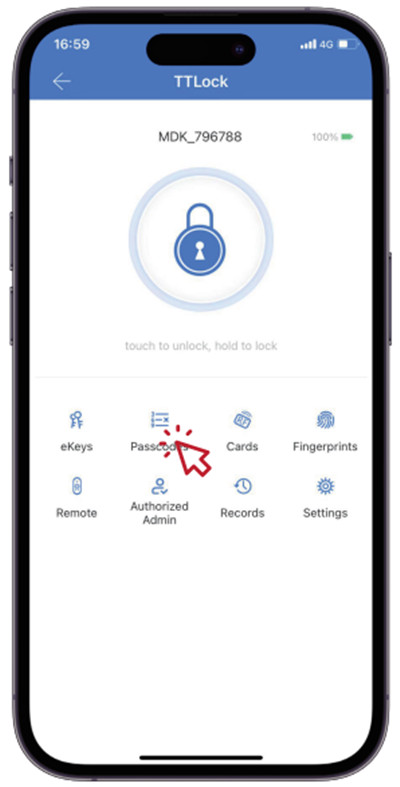

Click “Generate Passcode”, then you can choose “Permanent”, “Timed”, “One time” or “Recurring” passcode according to your need.
Of course, if you don't want the password to be generated automatically, you also can customize it. For example, you want to customize a permanent password for your girlfriend. First of all, click “Custom”, press the button for “Permanent”, enter a name for this passcode, like “my girlfriend’s passcode”, set the passcode 6 to 9 digits in length. Then you can generate a permanent password for your girlfriend, which is convenient for her to enter and leave your warm home.
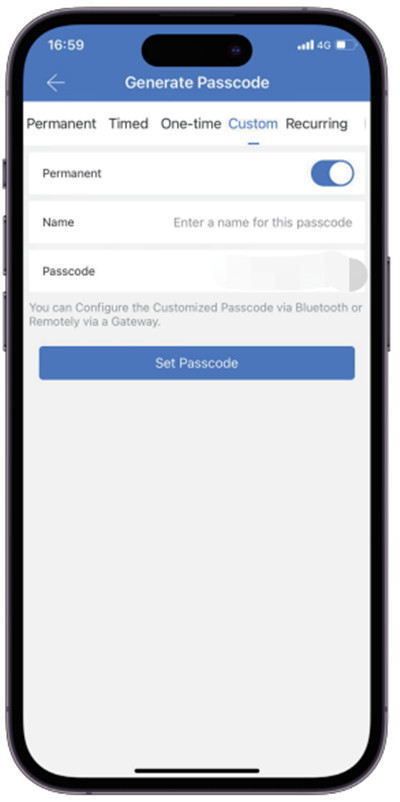
It is worth mentioning that this smart lock has the anti-peeping virtual password function: as long as you enter the correct password, before or after the correct one, you can enter the anti-peeping virtual code. The total number of digits of the password that include the virtual one and the correct one does not exceed 16 digits, and you also can open the door and enter the home safely.
Post time: Aug-28-2023









